How To Create A Profitable Blog On Blogger
Welcome to Myke Educate today am going to guide you with a video and text tutorial on how to create a profitable blog on Blogger.
What Is A Profitable Blog?
Simply, am talking about a blog that can be used to earn money or make passive income online.
But before I start, I hope you have selected a profitable niche and if you haven't or don't know what profitable blog niche to start with, then read this: 120+ Profitable Blog Ideas That Made Money in 2024
Alright now that we have a nice selected niche, let's start to blog on Blogger.
Sign Up for A Google Account.
Before you can use the Blogger platform, you will need to have a Google or Gmail account. You can click here to sign up for Google if you don't have an account.
Once you have signed up, let's continue.
Now Visit https://www.blogger.com and click on CREATE YOUR BLOG. This will either automatically sign you in or you will have to sign in again with the Google Account you created.
Let's Create A Blog.
Let's say am creating a Blog Called The Men's Fitness.
Once you are signed in, let's create our blog. You will need to choose a name for yourself whilst you work on your blog and also choose a blog name.
Blog Name: The Men's Fitness
Then a web address for your blog
Web Address: https://themensfitnessblog.blogspot.comAfter doing all these, DONE, you have created a blog.
Explaining the Interface Of Blogger.com - Create a unique and beautiful blog easily.
Now let me explain the blogger interface:
POSTS.
This is where you will be creating your blog post. It is simple to use and it is just like using Microsoft Word or WordPad in writing your articles or Documents.
It automatically saves a document anytime you create one, so don't worry if you lose your internet connection or any interference.
STATS.
This area displays the views of your blog, where the visitors are from, the keywords they searched for to locate your blog, and your pageviews tracking.
COMMENTS.
This is where you will find comments made by visitors on your blog easily. It allows you to respond and delete any comment.
EARNINGS.
YES, you can make passive income online with Blogger. All you need to do is get enough content or post then apply for AdSense using this tab.
PAGES.
Get access to pages on your blog. Pages are different from Posts.
LAYOUT.
Shows the outline of your blog theme or template.
THEME.
Allows you to customize, edit, or change your blogger blog template easily.
SETTINGS.
Get settings to your blog with this option. You can change your blog name, description, or domain here.
YouTube Video
Best Settings for Blogger Blog.
Great, now we know the interface of Blogger, let's choose the best settings for our blogger blog.
Use the pictures above or follow the tutorials from the video provided, and don't forget to subscribe.
Regards!
Myke.

.jpg)















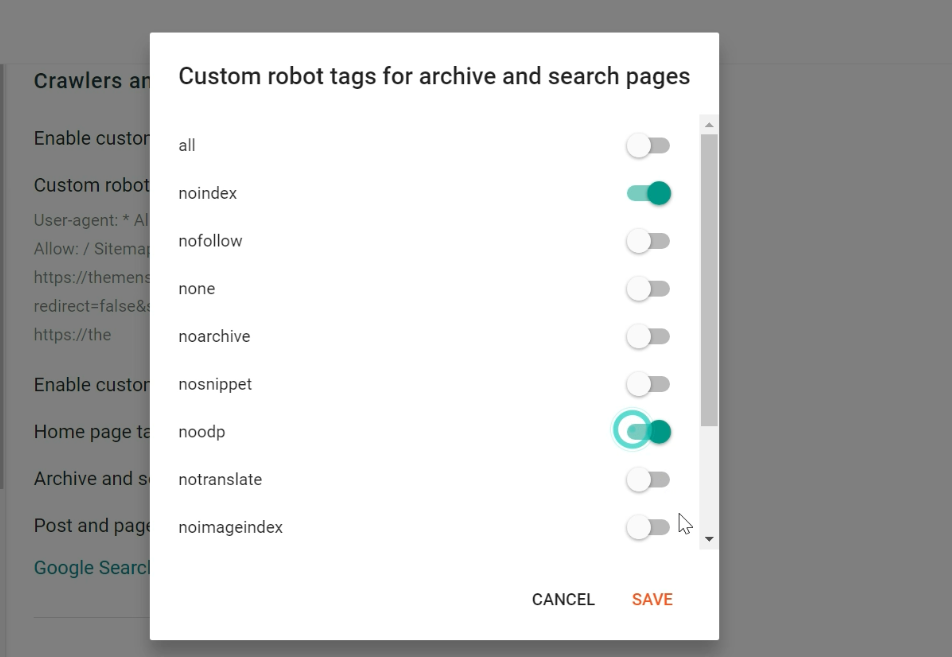


* Please Don't Spam Here. All the Comments are Reviewed by Admin.